Make. Break. Repeat.
From Make to MCP—Figma’s future (and ours) is being prototyped in real time.
📻 Press play: Queue up Luiz Caldas and Saulo — two legends from Bahia — and get in the mood. The Figma Brazil launch is coming in hot.
Hello people, in this issue, we’ll dive into…
🪣 Playtime,
🧵 Make it bigger Stitch,
🔌 The USB-C plug,
Zine Zone,
🐉 How to train my 🤖,
🔥 Playground set on fire,
🍟 and extra things to bite it…
🪣 Playtime
As I mentioned in past issues of this newsletter covering Figma’s launch at Config 2025, Figma Make feels—and is—a beta product. It’s where you build digital toys more than final applications. And that’s not a bad thing.
Watching the livestream with Holly Li, Niko Klein, and Tom Duncalf building and breaking things in real time felt like kids getting messy in a sandbox. Pure fun, full of curiosity.
Don’t get me wrong—play is serious business. For creatives, it’s the first step toward building something valuable. Only by experimenting do we build the muscle memory needed to use new tools intuitively. Play leads to control—what buttons👇 to push. And control leads to craft.
At my kid’s school, I learned something that stuck with me: a child’s job is to play.
That’s why they don’t give grades, homework, or competitive games from early childhood through 8th grade. Instead, they teach games that foster collaboration—mindsets and skills that will be valuable in the future.
🤝 We need a space like that as adults too—especially when working on experimental or side projects.
Of course, since Figma launched Make, the internet was flooded 🌧️ with hot takes: comparison videos, feature checklists, and “why Make isn’t good enough yet” posts. It makes sense—most of us grew up in systems built on grades and competition. It’s what we know. 😂
But while others race to say Loveable, Framer, or Vercel are better, Figma’s taking the long game. They’re not burning cash on proprietary LLMs—they’re building smartly on top of Claude, which gives them flexibility and speed.
Imagine if Figma became a multi-LLM framework, like Galaxy AI does.
Last week, Figma rolled out Make to all paid accounts 💸. For me, it was finally time to get messy. I built a ton of random stuff, broke things on purpose, and had real fun.
But here’s the catch: while Make is live, it still doesn’t integrate seamlessly with Figma Sites or 💠 Design Systems. You can’t easily move a project from one product to another without friction. It’s like having amazing LEGO sets that don’t snap together yet.
Still, I believe in Figma’s ability to design their way out of this. Like what they did with Figma Draw—a seamless toggle between pixels and vectors—I’m sure they’ll find an elegant solution here too.
And if they need help breaking more toys to make something better, I’m in. 🙋
🧵 Make It Bigger Stitch
You know when a kid shows up to the sandbox with a shiny new toy? That was Google a couple of weeks ago.
They dropped Stitch, an AI-powered interface generator for mobile and web apps. And yep—it caught everyone’s attention. You describe a flow, and boom, you get a ready-to-go UI. 🧠✨
But here’s the catch: Google isn’t trying to beat Figma at being Figma. They already know designers love ❤️ Figma (🚫 not Adobe). Figma is the blueprint, the single-source of truth, the design bible in most teams.
So instead of trying to replace it, Stitch was built to export straight into Figma. No ego, just plug-and-play energy. Honestly, that’s smart. If Figma Make wants to get serious about dev handoff, I wouldn’t be surprised to see a native Stitch integration someday—maybe even tucked behind the paywall (as it should be).
Right now, Stitch is kind of in the early buzz stage: free with usage limits (350 generations in Flash mode, 50 in Experimental), and yes, the traffic is so wild you might see some lag. But give it time.
This could be the start of something big—and the fact that it's pointing straight into Figma? That says a lot about who’s leading and who’s stitching along. 🧵
🔌 The USB-C plug
Once you start building with Figma Make, one thing becomes super clear: Figma’s real power is in the metadata—that beautiful, structured info inside your designs that can be used to build full-on apps.
Opening parenthesis for Techstars (
I remember mentoring a startup at Techstars trying to create a Figma plugin that would auto-generate screens using a design system. They ghosted on a key question: "What if Figma just builds this?" And surprise—they're not around anymore.
Honestly, too many of those moonshot startups I mentored? Gone. Because they missed the point: solve real problems. Grow steadily. Don’t play startup cosplay.
) Closing parenthesis for Techstars
🔙 Now—back to Figma Make.
The hot takes are everywhere: "Figma is behind!" "Where’s the AI?" "Why so slow?" But here’s the thing:
Figma doesn’t care about keeping up. They’re building a new workflow for the next decade (or more). And they’re doing it smart.
Just look at what happened last week. Along with rolling out Make, Figma announced Dev Mode MCP Server. 🤯
🤔 Wait—what’s MCP?
Model Context Protocol (MCP) is basically a 🔌 USB-C plug for AI tools. It lets AI models (Claude, ChatGPT, whatever you like) connect directly to tools like Figma.
So now your AI assistant in VS Code—or Cursor, or wherever—can read your Figma file. It knows your 💠 design tokens. It understands your 💠 components. It sees your 💠 system.
No more uploading screenshots. No more clunky descriptions. Just direct line-of-sight into your design intent.
And when AI can see what you see, it can write real code—clean, on-brand, testable, maintainable.
Why this matters:
A lot of folks online say we should let go of pixel perfection and just “vibe.” Nope. We’re not trading craft for garbage. 🗑️
The problem isn’t that our standards are too high—it’s that our tools, workflows, and front-end engineering haven’t caught up.
This new layer from Figma? It’s a bridge. 🧩 And it’s exactly what we need.
Figma’s not behind—they’re just in The Zone. 🎧🏀
Zine Zone
While Figma is in their Zone, I’ve been vibing in my own Zine Zone. That’s right—I’m spending more time experimenting and less time chasing pixel perfection on Figma Sites. Just breaking the grid with joy. 🧩
Figma Sites isn’t a full-fledged blog tool yet—it still needs basic author roles and a clean writing interface. But that’s what makes now the perfect time to experiment.
I want to turn this moment into a collaborative zine playground. If you’re into zine culture, publishing weird experiments, or just wanna riff inside Figma Make and Sites, leave a comment on LinkedIn or Substack. Let’s turn this into a community jam session.
Also—there’s a fantastic article in the PRACTICE book from Figma that you shouldn’t miss: From screen to zine: Meet the makers using Figma for digital DIY. Total inspiration.
If you’re feeling bold and want to go analog, try the Zine Maker plugin and actually print one. 🖨️
And hey, I’ll be hosting a talk soon for Friends of Figma, Atlanta on how to build better layout systems with Figma grids. It’ll be a virtual event, so join in from anywhere.
Let’s reinvent publishing—with joy, mischief, and a little chaos. 🌀
🐉 How to train my 🤖
Now that Figma’s plugged us into the AI universe with their MCP rollout—still alpha, it’s time to think about what comes next. If we want our models to actually help us build better, we have to train them better too.
🗺️ Sitemaps & Userflows
I’ve been using Relume a lot to design sitemaps and outline what should go where on a site. It's been super helpful. Should this live in FigJam? In Sites? That’s for Figma to figure out.
Even cooler? Relume lets you sketch wireframes as a starting point. But when Wix Studio dropped their own AI sitemap builder, I canceled my Relume plan. It’s free inside Wix now.
Relume’s trying to stay alive—and like other AI-powered tools (Lovable, Bolt), they’re in that tight spot: get acquired 🏆 or disappear 🪦.
While the future of Relume is defined by Figma Ventures team.
Another tool that will be cool to have is a way to build Userflows on top of the Sitemap. Showing how a user interact and navigate from page to page.
Those tools are going to be a huge improvement if they introduce on Config Rio (not happening yet but we, Brazilians, are working on it).
All this? Just more ways to train our 🤖.
💽 Database Schema
Where’s Figma CMS? I need to see it in action to make some key calls for future projects.
Right now, Wix Studio and Webflow are more reliable for CMS functionality—at least in my tests.
I still plan everything in Airtable. It’s my current single source of truth for data. And I love using the Base Schema extension to visualize structure and connections.
It would be amazing if Figma integrated things like Variable Visualizer natively—and let us sync with tools like Airtable. Let me reuse structure across files without rework.
If Figma CMS doesn’t want to be on an island 🏝️, it needs to connect better to tools like Make, Zapier, and n8n. First-party integrations, please. 🙏
🏷️ Bravo Tags
I’ve built apps using Bravo Studio—and while publishing to app stores is still painful, the design experience is solid.
One thing I love? Bravo Tags. These let you tag your Figma frames with functional labels that the app understands.
It’s like teaching your design to speak dev.
If you want to try it, check out this Bravo Tag cheatsheet and Notion master doc.
Using tags like these is a great way to start training our models—and making our designs way more useful in the AI workflow.
🔥 Playground set on fire
After the collapse of the $20B Adobe x Figma deal, the design world shifted. Adobe paid a $1B breakup fee in cash—and even though they say “No Figma, No Problem,” I saw a few Adobe fans sneaking into Config like visitors in another church. ⛪️
But that’s where the shift really hit.
Figma isn’t just generating images on canvas—they’re building a vision, a new workflow, a real movement.
Yeah, there’s chatter about Lovable, Bolt, and other newcomers. But let’s be real: it’s going to be a struggle to convince anyone they’re a better bet 🐎. Figma has more gas ⛽️ —and with an IPO ahead, more runway.
Most startups? They’d need $1B just to try keeping up. And convincing a VC you’re going to beat Figma? Good luck. 🍀
Quick story—on my last day in SF, I was having lunch at Rad Radish (go eat there) when a couple of older folks noticed my Patagonia backpack and Figma tee. We started chatting. I showed them my DOJO+ Rank Verified jiu-jitsu belts and gave them my Config recap. One of them, after nodding through all of it, said: "Figma will catch up soon."
Maybe they’re Figma investors. Maybe not. But they liked my honesty and POV.
In Silicon Valley, serendipity is priceless.
In Brazil, we call this moment "🔥 fogo no parquinho"—which literally means "fire on the playground," and culturally means: things just got real. Conflict, heat, chaos—in a good way.
Since Day 1 at Config, Figma has been stacking more 🔥 on the battlefield. 🪵
Figma might not have all the polished products right now—but after Config, they’ve placed their pieces strategically on the board. ♟️ And make no mistake: they’re more than ready for this fight. 🔪💀
And I’m here for it.
Let’s go. 🚀
🍟 BITes
🔟 I maxed out my 10-domain limit on the Pro plan already. Holding off on upgrading until Figma drops pricing in Brazilian reais. 👀
🏪 Meanwhile, Wix is moving fast—especially for real-world SMB needs. I got 3 emails this week with features I suggested, already scheduled for Q3 2025. That’s what listening looks like. 👂💡
💰 If Figma wants to print more 💵 than just charging for seats, Figma Payments should be on the roadmap for 2026. (Imagine: CRM + payment + CMS = magic.)
🔒 One small annoying thing—Figma forces you to use www. on custom domains and doesn’t auto-redirect http to https. Team, this is an easy win. Let’s push that into the next sprint, please. 🧼 ➡️ 🔐
📚 Next on my reading list: I Am a Strange Loop. 🌀🧠 If you’ve read it, hit me up—I love discussing weird books about consciousness and identity.
🏁 Enjoy This Newsletter?
If you love this newsletter, why not share the goodness with a friend? Forward it to them and let them know they can subscribe right here. 📩
🌟 You can contribute to the newsletter! If you've got an awesome section idea, shoot it our way, and we'll include it in a future edition.
📣 Wanna chat with me? Head on over to ADPList for some mentorship sessions, or follow me on TikTok for more awesome UX tips and tricks. You don't want to miss it!
👨🏾🎓 Thinking about becoming a UX/UI Designer? Well, look no further! Enroll in the next Ironhack UX/UI Bootcamp and kickstart your journey to greatness. You're going to learn so much and have a blast doing it! 🚀
See you next week! 🤗
Juno
Designer, writer, educator, UX/UI Design advocate, and mentor for startups.


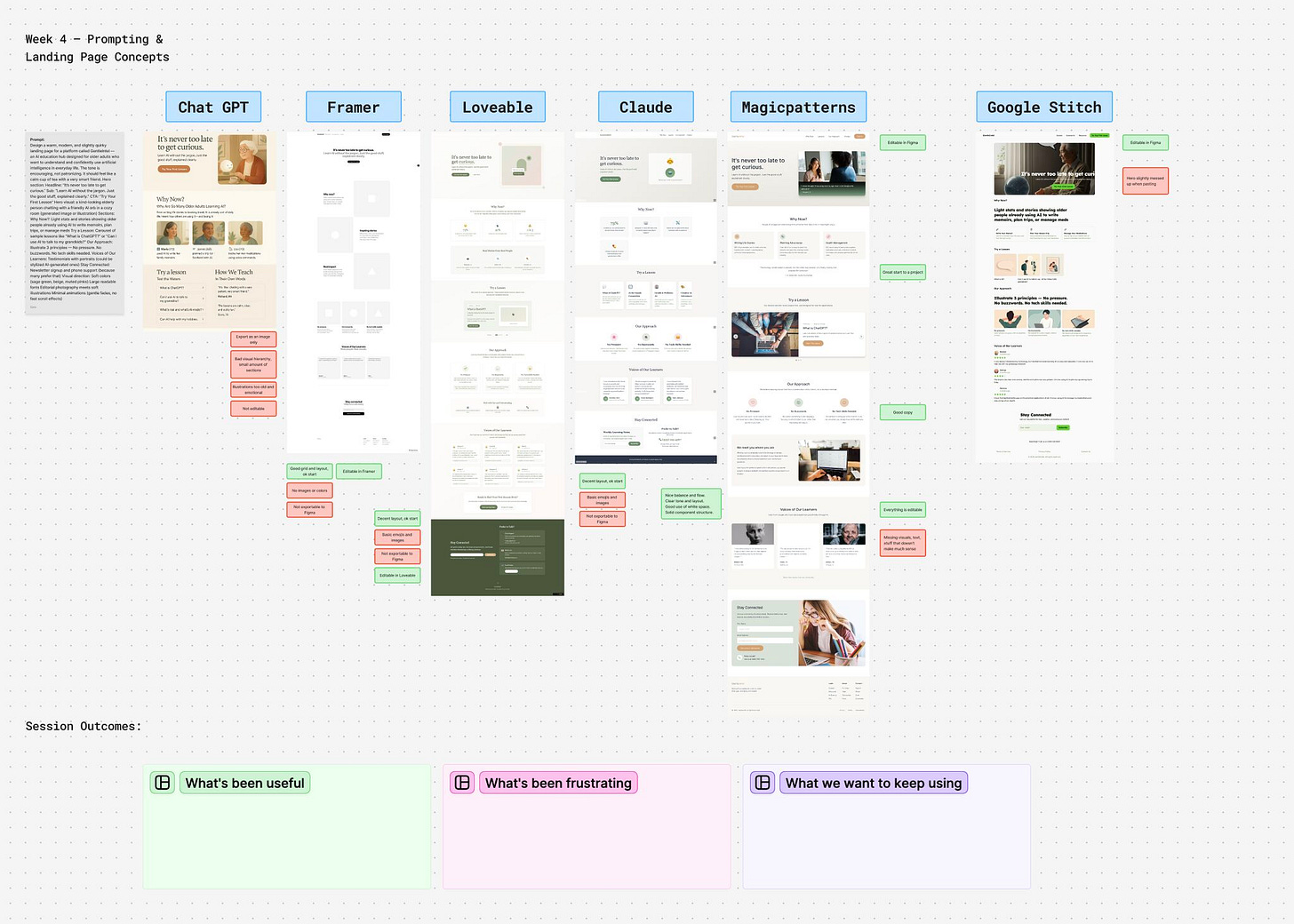
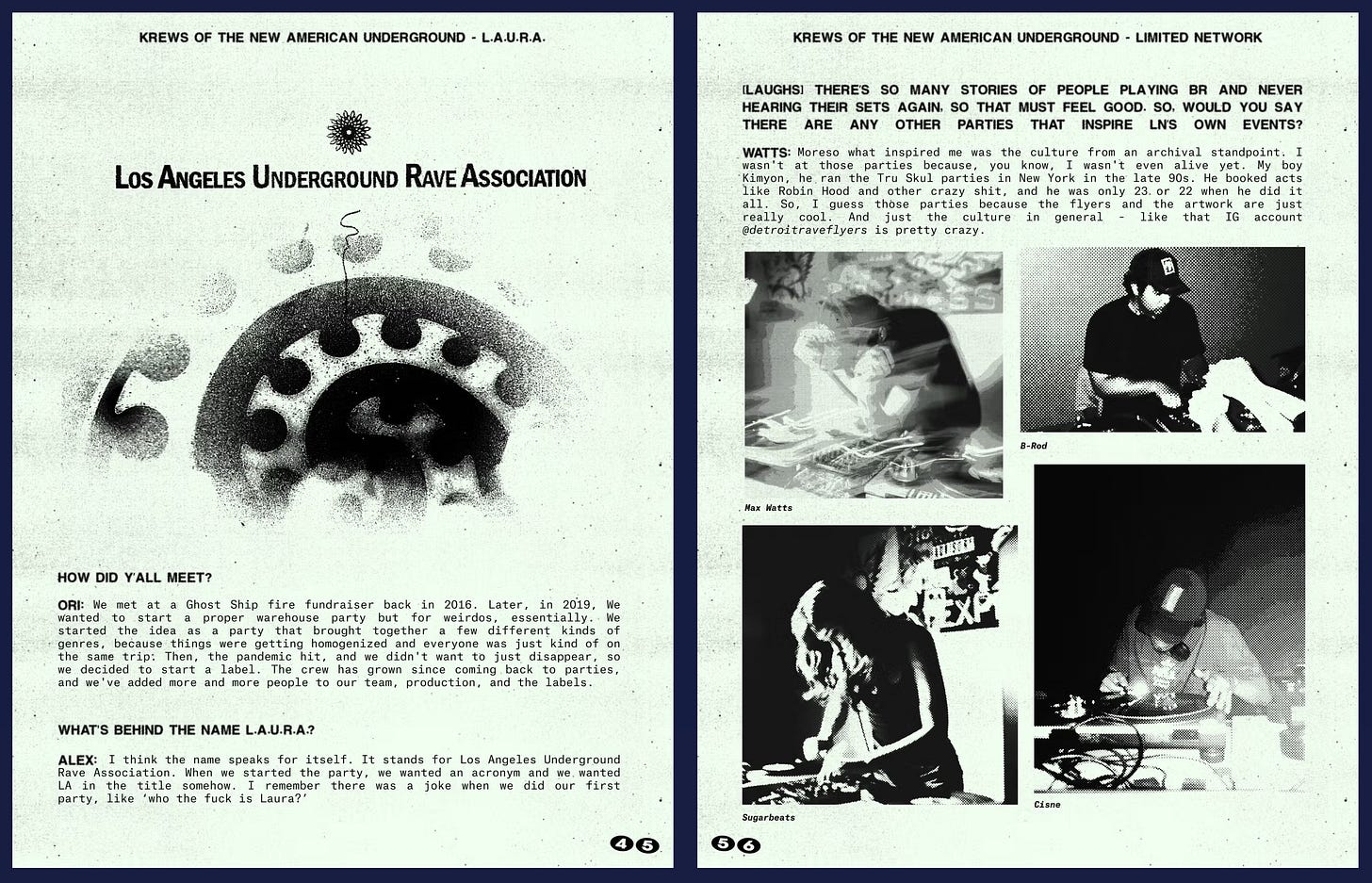
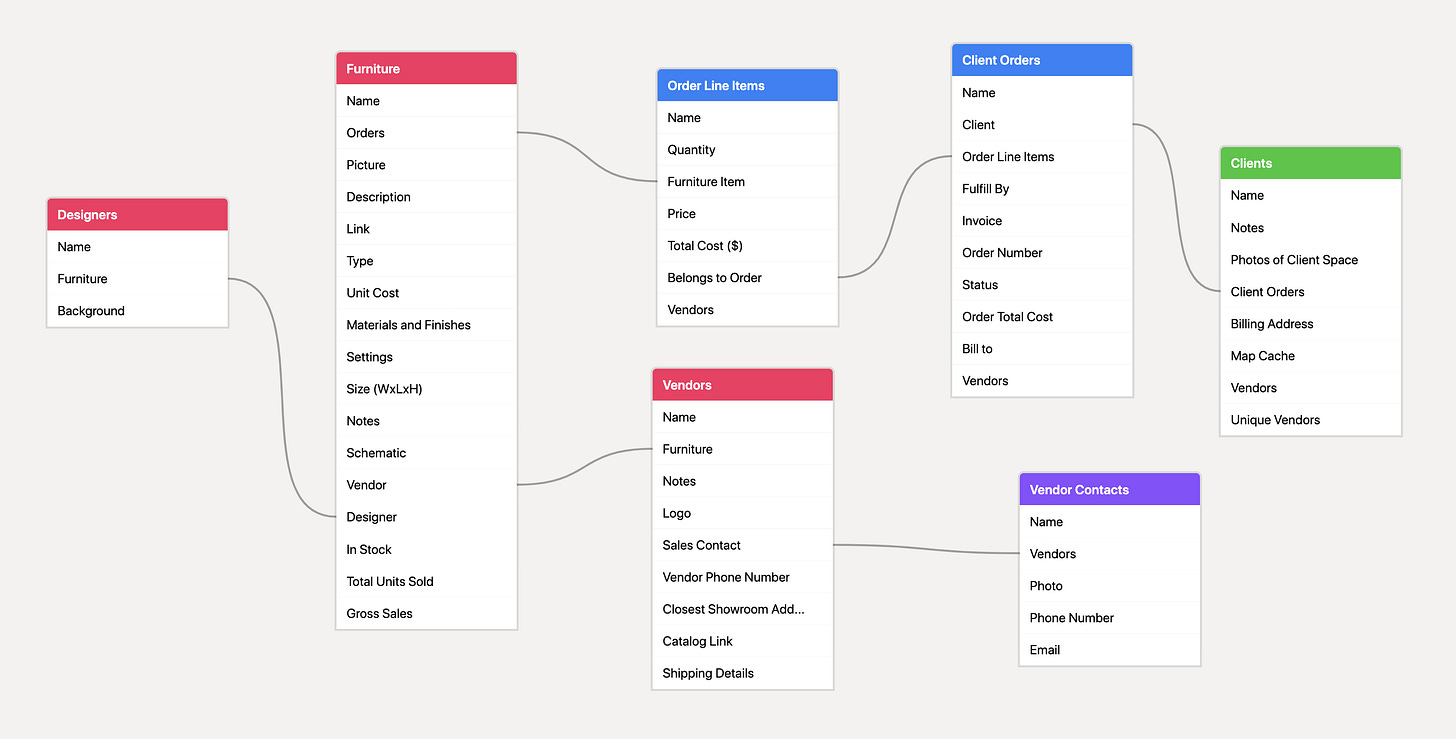


"It’s like having amazing LEGO sets that don’t snap together yet." Feel this sums up so much of where the tools are going.
I remember when auto layout was released in Figma, Feeling like now we can really build with flex boxes. it's only time until this is going to be real code, then we they delivered dev mode, now make. It's refreshing to see the Figma team clearly delivering on solving a problem.
Thanks Juno, was a nice read